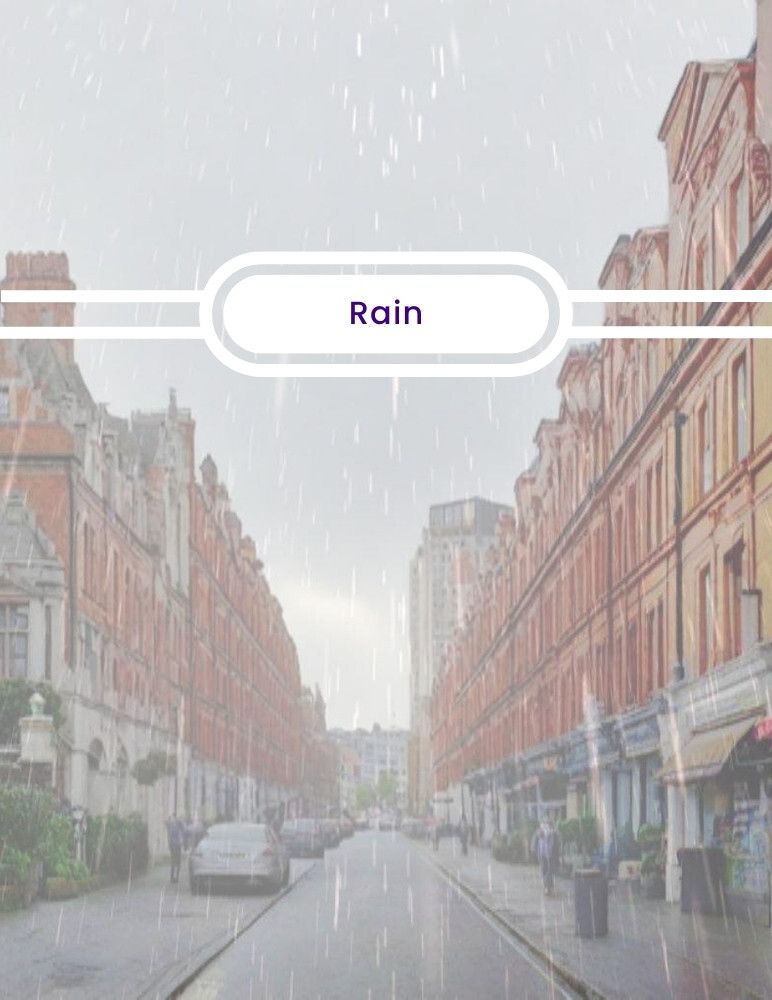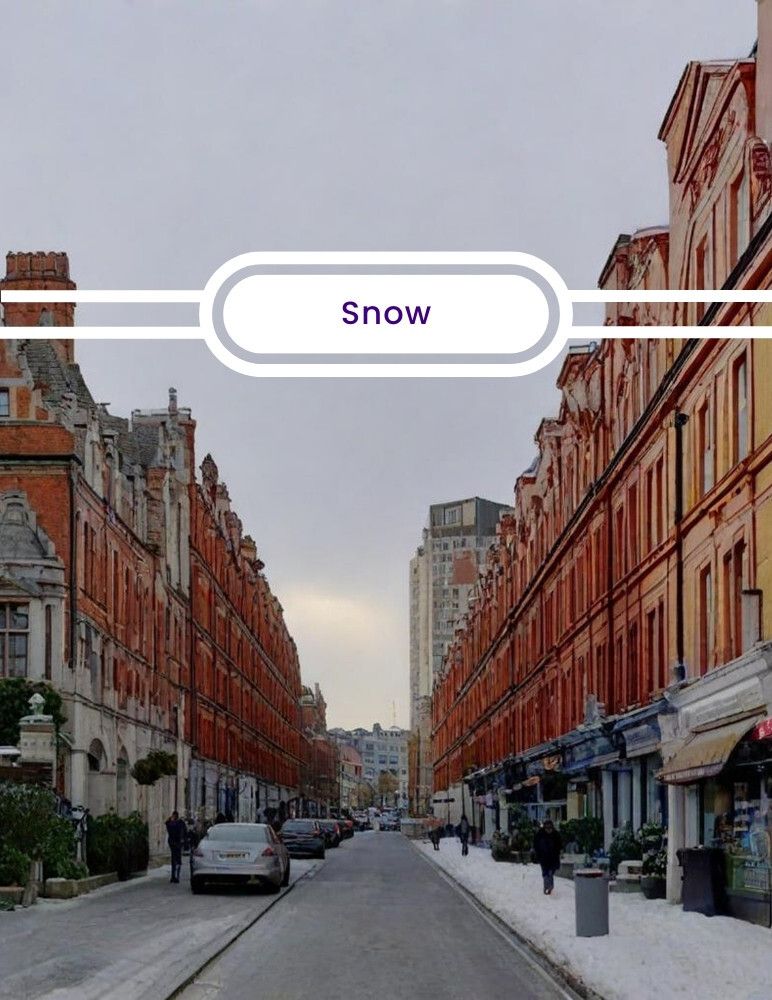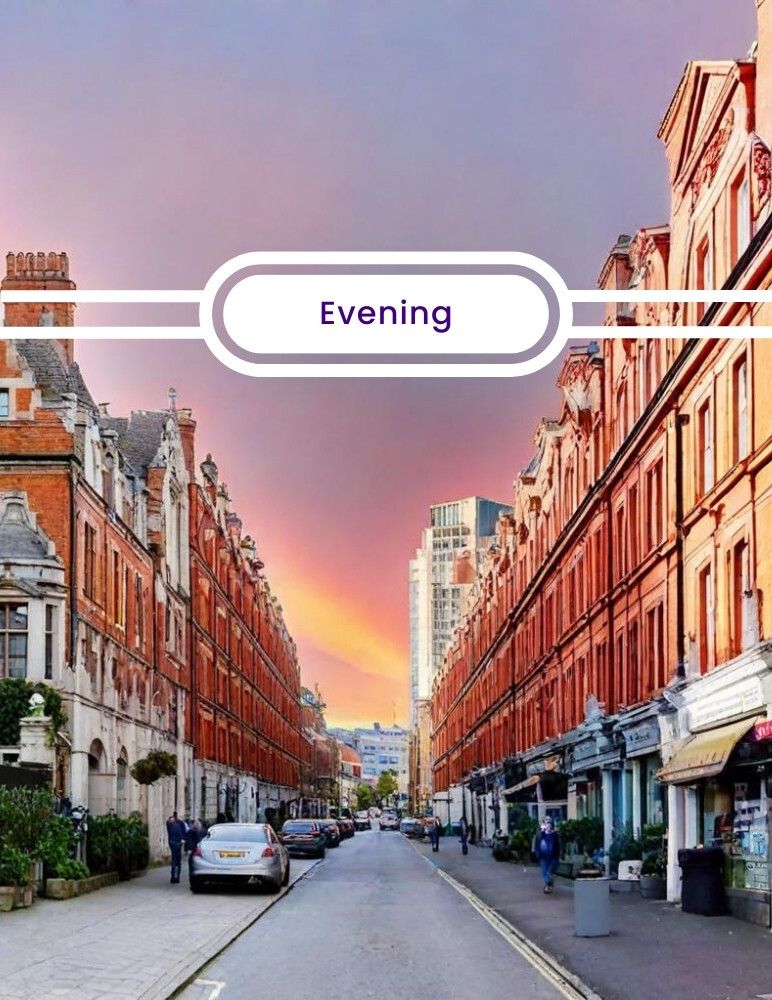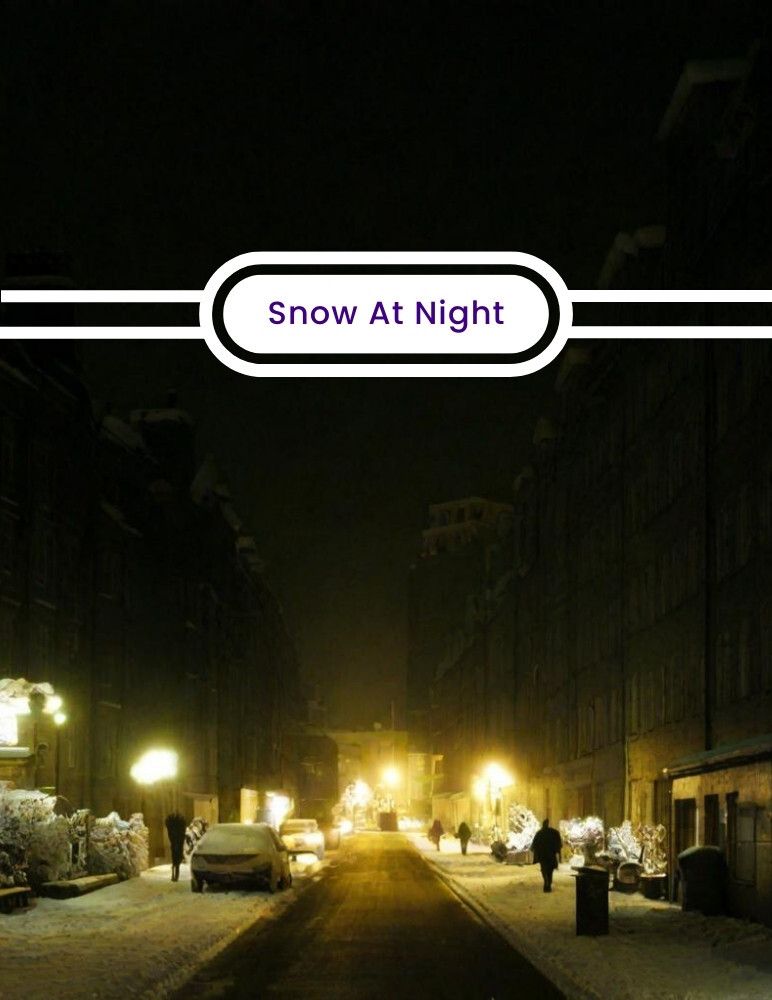Sensor Expansion
A faster and smarter way to train perception models for diverse weather and lighting conditions.

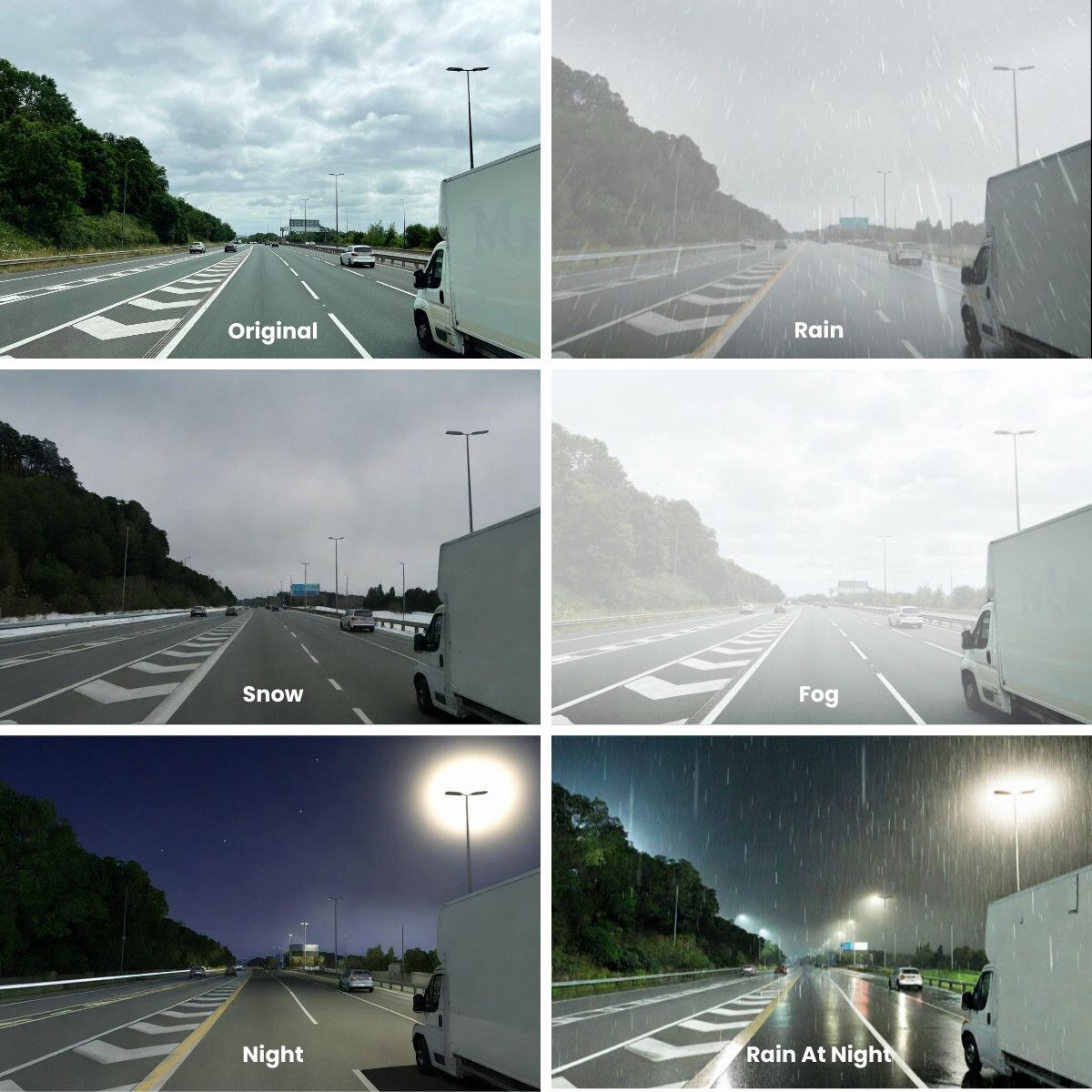
Add realistic weather and lighting conditions to your training data
Oxa Sensor Expansion generates high-quality weather and lighting variants to augment your existing image datasets. Easily add rain, snow, or fog - or change the time of day for any scene, in any location.
Generates photorealistic data from just a single image
Driving-optimised models do not require fine tuning
Preserves object integrity for accurate scene representation
Supports on highway and industrial locations
Made for ADAS, AV & perception engineers

Reduce real-world driving miles
Get high-quality data without waiting for different weather and lighting conditions, or driving real-world miles to capture sufficient data from desired locations.

Improve model performance
Designed and proven in ADAS and AV applications, where robust and accurate perception in variable conditions is critical to enable safe and reliable automated driving.

Simple workflow integration
The self-serve tool makes integrating Sensor Expansion into your existing processes and workflows simple.

Faster scaling with lower costs
Sensor Expansion delivers the high volume data you need to scale operations in a fraction of the cost and time of traditional perception model training methods.
Sensor Expansion in action
One image, multiple transformations
Comprehensive weather and lighting data in just 3 steps
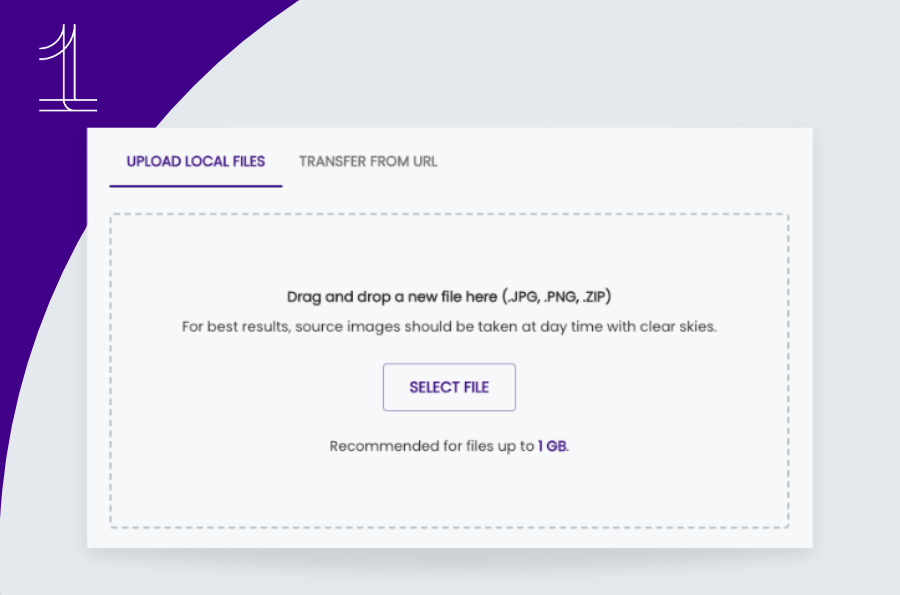
Upload source images
Add your source image datasets using a signed URL or upload via the web.
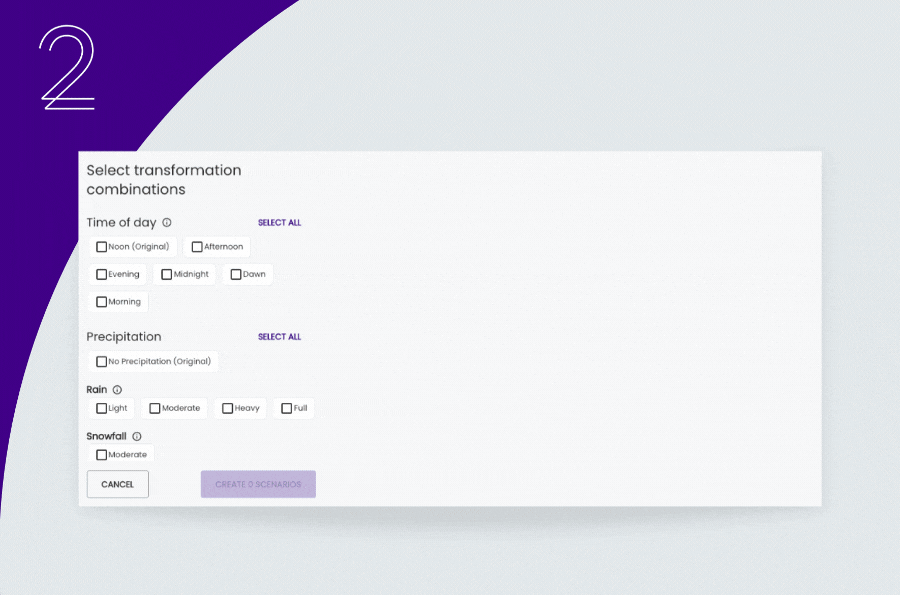
Specify conditions
Define the combinations of weather and lighting conditions you want to apply.
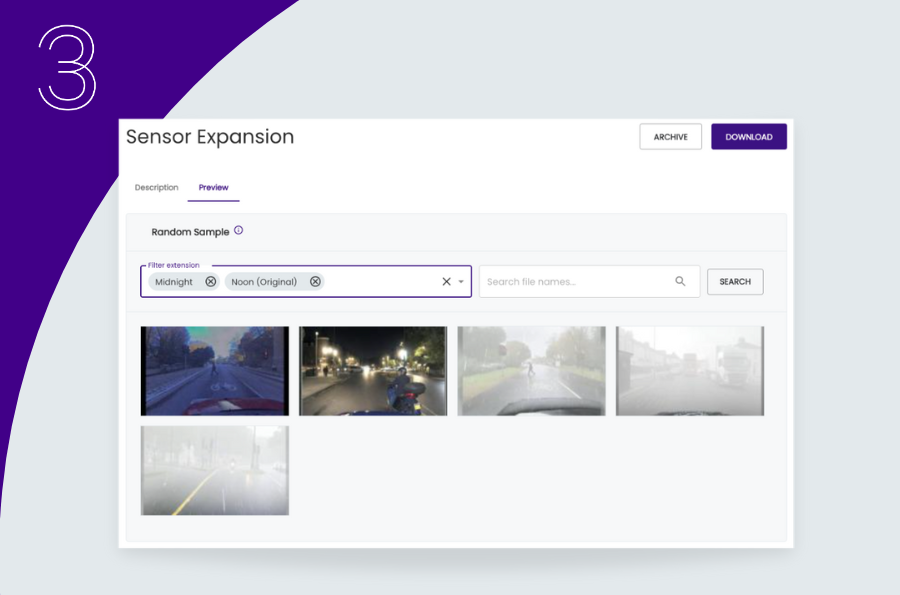
Review and download
Easily review the transformed images and download them for use in your model training workflows.